FPS Knockout
A downloadable game for Windows and Linux
FPS Knockout is a split screen multiplayer first person shooter. Matches are won by knocking other players out of the arena into "death barriers" using your weapons. Damage is inflicted by these weapons and the more damage a player has taken, the more force is applied to them when hit by other weapons.
After launching the game, make sure to configure your controls before playing. Currently the menu must be navigated by mouse, so first use a mouse to click "Settings" and decide the number of players you will be playing with. After this, click "Back" and then click the "Configure Control Scheme" Button. The screen will tell you to press a button on each respective player's controller. The game currently will work with one player on mouse and keyboard and up to four players on gamepads. When pressing a button on a gamepad, press the "Y" button. After this, you can click play game and play on one of the two maps currently in the game. Some match settings can be changed in the settings menu.
This game was one of the Wolf projects for the Video Game Development Club at NC State University during the 2021-2022 school year.
| Status | On hold |
| Platforms | Windows, Linux |
| Authors | Phillips Albright, Elliott_Schultz |
| Genre | Shooter |
| Made with | Unity |
| Tags | First-Person, Local multiplayer, Multiplayer, party-game |
| Average session | A few minutes |
| Languages | English |
| Inputs | Keyboard, Mouse, Xbox controller, Gamepad (any), Playstation controller |
| Multiplayer | Local multiplayer |
| Player count | 1 - 4 |
Download
Install instructions
Download zip folder and extract it to another file. Within that file, launch "FPSKnockout.exe" file to play the game.
Development log
- Update 12/8/2022Dec 08, 2022
- Update 3/29/2022: New features, fixes, and weaponsMar 30, 2022
- Update 2/27/2022Feb 27, 2022
- Update 1/27/2022Jan 27, 2022
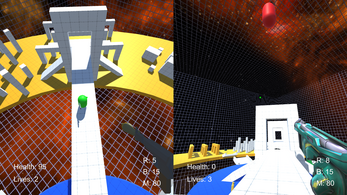
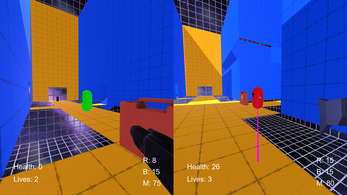
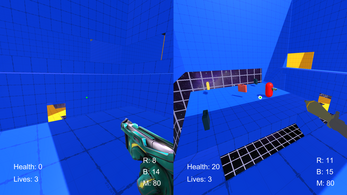
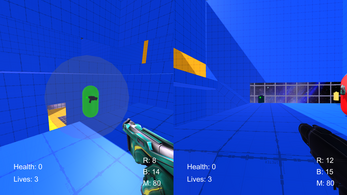
Leave a comment
Log in with itch.io to leave a comment.